 Contents creation /Authoring
Contents creation /Authoring
Overview

Akuter Enterprise includes CourseLab, a powerful authoring software allowing to create eLearning courses enriched with exercises and tests.
CourseLab is a MS Windows application to design and customize interactive multimedia training contents to be published over the Internet. It is a very intuitive tool within a WYSIWYG environment.
A library of objects is provided so it is easy to insert pre-designed components to build a course's screen along with the storyboard.
One can use numerous media types (Flash, videos, audios, animations) to obtain high quality appealing contents.
CourseLab includes a course publishing feature that generates a ZIP file that will be uploaded to the AMS (Akuter®Management System) platform. Once installed on the platform the course will be inserted in a curriculum for assignment to learners.
The CourseLab source stays on the course development machine so it can be modified and updated and re-published as needed.

Learning modules created using CourseLab are compliant with the following e-Learning standards:
-
AICC (http://www.aicc.org/)
-
SCORM 1.2 (http://www.adlnet.org/)
-
SCORM 2004 (1.3) (http://www.adlnet.org/)
ELearning architecture: Frame, slide, module, curriculumTop of page †
-
Frame: A Frame is a component of a Slide. Every piece of content is placed inside its own Frame – so the Frames on a Slide could contain graphics, a button, text or a video. The Frame is the smallest structural unit of a Learning Module. Even though there is no limitation to the number of Frames within a Slide, we recommend no more than 30-40 Frames per Slide; otherwise the Slide will load up extremely slow. As with Slides, Frames are not accessible by the Learning Management System individually. The Learning Module is the smallest system managed unit. From an educational Methodology perspective, a Frame is not a self-contained unit.
-
Slide: The Slide (interactive webpage) is the main building block of the Learning Module. Slides are used by the author to contain the learning material, tests, and exercises. The sequence and navigation of Slides is predefined by the author. A Slide consists of Frames. Depending on complexity, the number of frames can vary (e.g. using animations or software simulations can significantly increase the number of frames). Every Slide has at least one frame. Slides are not individually accessible by the Learning Management System. The Learning Module is the smallest system-managed unit. From an educational Methodology perspective, a Slide is employed to express a single point of view, thought, or idea inside of the Learning Module.
There are two special slides: Title-Slide and Master-Slide:
-
The Title-Slide: This is the introductory page of the Learning Module and appears on the computer screen as the Learning Module launches. The system pre-loads the main part of the Module and loads the introductory page in the background, which makes it faster for the user. Important! Only text, pictures, special Objects, the “Start Module” button and the “Title-Slide Popup” window can be placed and edited on the Title- Slide. This is because the main code for the Module is still loading while the Title-Slide displays.
-
The Master-Slide: All Slides in the Learning Module are created on top of the Master-Slide. The Master Slide is a Slide that contains various elements that are common to all, or several, Slides. The Master Slide could contain logos, navigation Objects (Next / Previous), Help buttons, etc. There is no limit to the number of Master-Slides and, hypothetically, each Slide with assessment or content could have a Master-Slide. That would be rather inefficient and should be avoided. In practice, one Master-Slide should be enough. Note that the Master Slide is a background Slide (Slide content will be placed on top of it) but it also can contain interactive components such as navigation buttons.
-
-
Module: The Learning Module is the fundamental building block of the course hierarchy and represents a set of author-structured Slides. During the learning process, the learner, by default, is led from one Slide to another sequentially. If desired, the author of the learning Module can define a different order for the Slides to appear (for example: depending on the result of the test). A Learning Module can be used for educational purposes if it only contains learning material. The Learning Module can also be employed for assessment of the learned lessons if it also contains tests and exercises. It is a common practice to combine learning material and tests into one single Learning Module – when a user has completed the learning material, they are tested within that same Learning Module. In a Learning Management System the Learning Module is one of the components of a Learning Course and the only dynamic structural unit. The LMS collects information from the Learning Module about progress and testing. When processing information about status of all Learning Modules, the LMS registers the completion state of sections of the Course and also of the Learning Course itself, according to the rules defined by that particular Learning Management System. From an educational Methodology point of view, a Learning Module corresponds to a lesson or lecture – meaning it should contain thematically coherent and complete learning material.
-
Preview: At anytime the person developing a course can preview slides without leaving its screen.
-
Chapters and Alternative paths: Learning Modules created in CourseLab can be thematically combined in Chapters through special folders. Folders can be grouped inside other folders - resulting in a complex course hierarchy structure. following preset criteria, Chapters can be used to create alternative paths to the learners as they take the course.
-
Curriculum: A curriculum gathers and organizes learning components (courses, exercises and resources) to be assigned to learners via the Internet. Generally learning materials from a curriculum address a topic and recognizes a level of knowledge through a series of tests delivering a certificate. A curriculum comprises several modules as defined above.
Key features of CourseLab: Haut de page †
-
A WYSIWYG (What You See Is What You Get) environment for creating and managing high-quality interactive e-learning content.
-
No HTML or other programming skills required.
-
Object-oriented Model allowing the construction of e-Learning content of almost any complexity - as easy as putting together building blocks.
-
Scenario feature enables building complex multi-Object interactions with one mouse click.
-
Interface is based on an Open Object Model and enables you to easily extend and enhance existing libraries of Objects and templates, including those created by the user.
-
Built-in test creation capabilities.
-
Embedded mechanisms for animating Objects.
-
Insert rich-media content like Macromedia Flash, Shockwave, Java, and video in different formats.
-
Import PowerPoint presentations into the learning material.
-
Screen capture mechanism enables emulating the functionality of different software.
-
Alternative learning paths.
-
Simple intuitive Action description language.
-
Access to additional functionality of the Course Player for advanced users via JavaScript.
No Java required for Course Player.
A "WYSIWYG"environment Haut de page †
No programming skills requiredHaut de page †
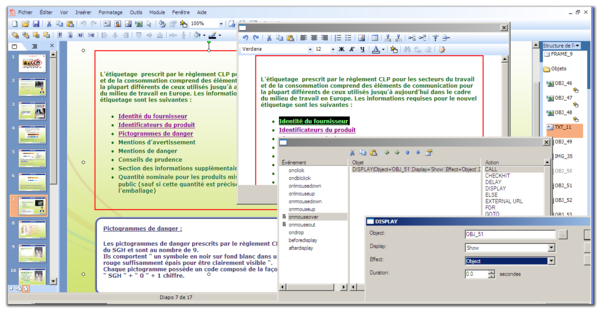 Just drag and drop objects and select actions
Just drag and drop objects and select actions
Object-oriented ModelHaut de page †
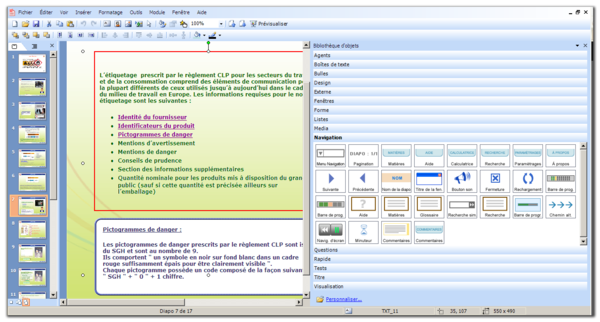 Use configurable preset objects
Use configurable preset objects
ScenarioHaut de page †
Built-in test creation capabilitiesHaut de page †
Mechanisms for animating charactersHaut de page †
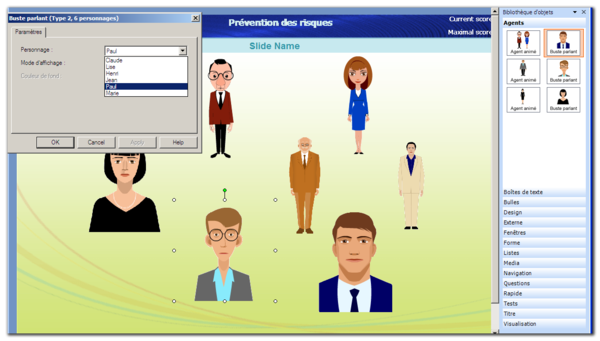 Some members of the agents team...
Some members of the agents team...
Simple intuitive Action description languageHaut de page †
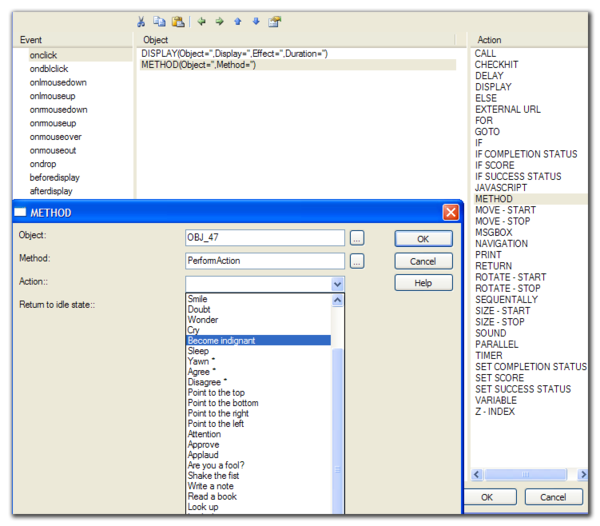 Each object supports a series of actions triggered on event or instruction
Each object supports a series of actions triggered on event or instruction
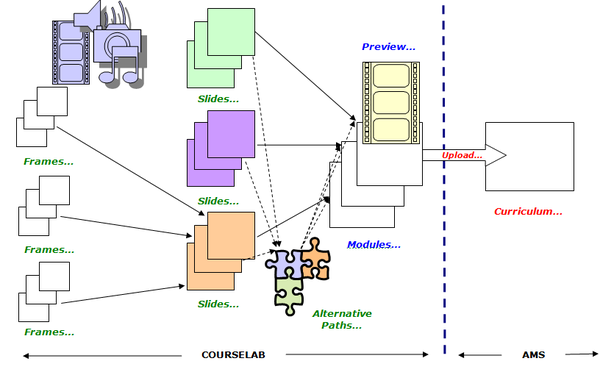
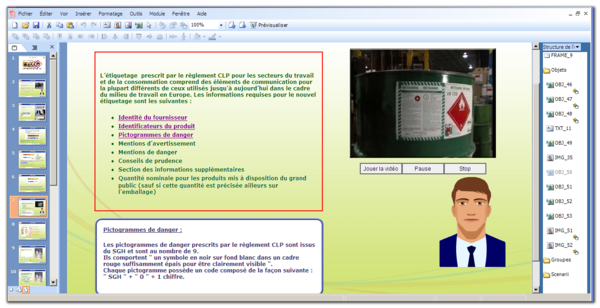
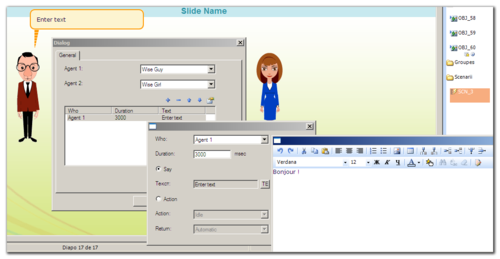
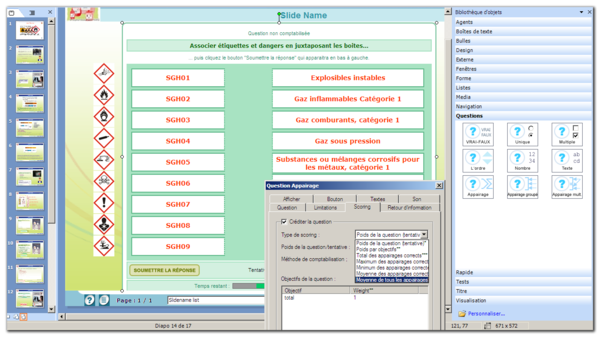
 Akuter sur twitter
Akuter sur twitter Akuter sur facebook
Akuter sur facebook Akuter sur viadeo
Akuter sur viadeo Akuter on linkedIn
Akuter on linkedIn